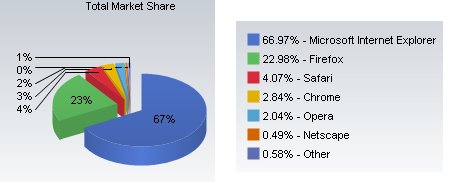First, locate and download latest Java version from Java.com :
http://java.com/en/download/linux_manual.jsp?locale=en&host=java.com
1. Exit Firefox.
2. Uninstall any previous installations of Java Plugin.
Only one Java Plugin can be used at a time. When you want to use a different plugin, or version of a plugin, remove the symbolic links to any other versions and create a fresh symbolic link to the new one.
Remove the symbolic links (or move them to another directory) to javaplugin-oji.so and libnpjp2.so from the Firefox plugins directory /usr/lib64/browser-plugins
3. Install downloaded java plugin
4. Create a symbolic link to the Java Plugin in the Firefox plugins directory.
Create a symbolic link to the Java Plugin
libnpjp2.sofile in the Firefoxpluginsdirectory:cd /usr/lib64/browser-plugins ln -s /usr/java/jre1.6.0_23/lib/amd64/libnpjp2.so
5. Start the Firefox browser .
Type about:plugins in the Location bar to confirm that the Java Plugin is loaded. You can also click the Tools menu to confirm that Java Console is there.