 |
I opened the ML-1610
box. Lightweight, it was easy to take it out.
Overall, it seems to be in one color, but there are two different
colors, white for the top and front and gray for the body. The
modest gray color gives it an elegance despite its small
appearance. It is so neat and simple. |
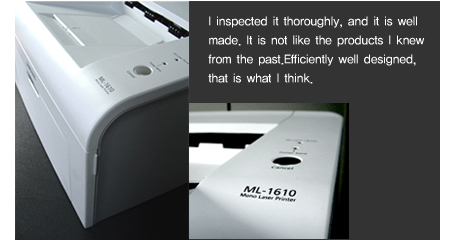 |
The components are
precisely installed and attractive.
|
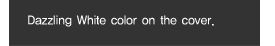 |
|
 |
 |
 |
It is not
on the market yet. According to the product specifications, it
prints 16 ppm and 600 dpi display resolution.
The printer has become smaller, but the functions are upgraded. .
. |
|
Installing a drive
with only 4 clicks.
You do not need to restart your PC. |
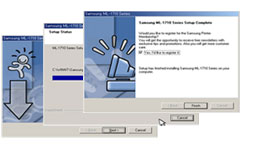 |
|
 |
 |
The quality is the
same even if you print with the toner save button. You can see the
difference. Hold the printed document up to the light, then you
will see the difference of toner used. Same great document quality,
but it is saving considerable toner.
I would like to show you a picture, but it would not truly show the
quality due to different monitor display resolutions. |
|
|
By pressing the button, the yellow LED turns on and
changes to the toner save mode. |
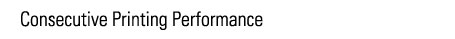 |
I tried consecutive
printing.
I am used to using 12 ppm, so I can clearly see the difference of
speed. You need to see the speed.
Once you have experienced the best, you never want to lose it. Now,
I do not have patience with the speed of my old
printer. |
 |
I can see the
difference in quality.
You might not notice right away, but there is a difference.
Even small font sizes are neat and clear. I compared that with my
old printouts.
Now the difference is even clearer.
Experts may want to inspect each letter with a magnifying glass,
but I am a consumer, not a inspector. However, the print is clear
and neat even to the eye. |
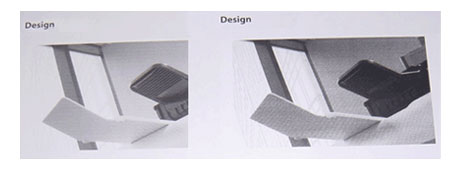 |
| If you see the paper
tray part, you can see the difference of quality. Also, letters are
finer and clearer than this picture. |
 |
It is so small that
you can put it anywhere in your office. Most existing printers have
a deep back panel, so it was hard to find a place for it. But the
back panel on the ML-1610 is only about 4cm, so you can put this
laser printer anywhere you want.
|
 |
|
 |
 |
The sleek
case design looks speedy and simple like a sport car.
It shows Samsung printers are evolving. |
|
 |
The
front paper tray is an ingenious and practical idea. As they say,
good design means function first and then looks. It will make you
feel efficient when you fold and unfold the paper tray. |
|
It is easy to change a
cartridge because the handle is broad and comfortable,
It is convenient when the cartridge slides in. |
 |
|
 |
 |
Take a
close look at ML-1610; there are 2 wings. Is it going to fly away?
No. One wing is a foldable paper tray, and the other is a cartridge
handle. Do wings stand for Samsung printers flight?
Maybe. |
|
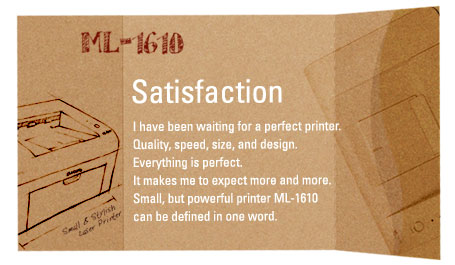 |
 |
| Product Name |
Samsung
Laser Printer ML-1610 Series |
|
Resolution |
600x600 dpi
resolution |
|
Memory |
2MB |
| Paper
Supply |
150 pages |
|
Speed |
16ppm(A4),17ppm(Letter) |
|
Processor (CPU) |
150 MHz |
|
Emulation |
SPL(GDI) |
| Toner
Capacity |
2000 page
(starter:1000 pages) |
|
|
|






