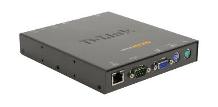
* Adds Remote KVM IP Access to Existing Server
* 1 KVM Port to Server
* Ethernet Port for LAN/WAN Connection
* RS-232 Modem Port for Backup
* VGA, PS/2, USB 2.0 Support
Control of Single or Multiple Servers. The DKVM-IP1 provides secure high-performing KVM Over IP technology with a direct connection to the back of your server. This KVM switch can also be connected to a multi-port KVM switch for control of multiple servers.
Remote Connection. The
DKVM-IP1 contains a default IP address, which can be easily changed to
another IP address used by your network. From a remote site, your IT
administrator can key in the IP address of the DKVM-IP1 from a web
browser to connect to it and start control a remote server. This type
of remote control can help eliminate on-site maintenance costs and
service calls, and avoids for you emergency phone calls from your
remote data centers. In addition to troubleshooting, this KVM switch
can also let an IT administrator upgrade or configure a PC system from
the Internet. Another application of this KVM switch is remote mass
storage control.
Security. The DKVM-IP provides SSL (up to 256-bit) encryption protocol to prevent security breaches.
Device Interfaces.
The DKVM-IP1 switch includes one interface to a server, which includes
a video connection, a PS/2 keyboard connection, a PS/2 mouse
connection, and a USB 2.0 connection. To the console side, it has a
video port, a PS/2 mouse port and a PS/2 keyboard port. Remote site
connection is through a 10/100BASE-TX Ethernet port, which can be
connected to a LAN or to a remote router. External modem support is
available through an RS-232 COM port, in case your network is down.





